与 BUG 跟踪系统/问题跟踪集成
在软件开发中,修改依赖于一个bug或问题编号是很常见的。bug跟踪系统的用户(问题跟踪者)喜欢在问题跟踪中将Subversion的修改与一个指定编号联系起来。因此很多问题跟踪者提供了一个预提交钩子脚本,分析日志,查找提交相关的bug编号。这稍微有些不可靠,因为它依赖于用户写完全的日志,预提交钩子才能正确分析。
TortoiseSVN可以在两个方面帮助用户:
当用户输入日志信息时,一个定义良好,包含问题编号,与此提交相关的的行,会自动增加。这样减少了用户输入的问题编号不能比bug跟踪系统正确分析的风险。
或者TortoiseSVN高亮显示日志消息中能被问题跟踪者识别的部分。这样,用户就知道日志消息能被正确解析。
当用户浏览日志信息,TortoiseSVN在日志信息中创建指向每个bug标示的链接,它可以用浏览器打开。
Adding Issue Numbers to Log Messages
You
can integrate a bug tracking tool of your choice in TortoiseSVN. To do
this, you have to define some properties, which start with bugtraq:. They must be set on Folders: (“项目设置”一节)
There are two ways to integrate TortoiseSVN with issue trackers. One is based on simple strings, the other is based on regular expressions. The properties used by both approaches are:
bugtraq:url
Set this property to the URL of your bug tracking tool. It must be properly URI encoded and it has to contain
%BUGID%.%BUGID%
is replaced with the Issue number you entered. This allows TortoiseSVN
to display a link in the log dialog, so when you are looking at the
revision log you can jump directly to your bug tracking tool. You do
not have to provide this property, but then TortoiseSVN shows only the
issue number and not the link to it. e.g the TortoiseSVN project is
usinghttp://issues.tortoisesvn.net/?do=details&id=%BUGID%You
can also use relative URLs instead of absolute ones. This is useful
when your issue tracker is on the same domain/server as your source
repository. In case the domain name ever changes, you don't have to
adjust thebugtraq:urlproperty. There are two ways to specify a relative URL:If it begins with the string
^/it is assumed to be relative to the repository root. For example,^/../?do=details&id=%BUGID%will resolve tohttp://tortoisesvn.net/?do=details&id=%BUGID%if your repository is located onhttp://tortoisesvn.net/svn/trunk/.A URL beginning with the string
/is assumed to be relative to the server's hostname. For example/?do=details&id=%BUGID%will resolve tohttp://tortoisesvn.net/?do=details&id=%BUGID%if your repository is located anywhere onhttp://tortoisesvn.net.bugtraq:warnifnoissue
Set this to
true, if you want TortoiseSVN to warn you because of an empty issue-number text field. Valid values aretrue/false. If not defined,falseis assumed.
Issue Number in Text Box
在最简单的方法里,TortoiseSVN为用户显示了一个单独的bug ID输入字段,然后后面预计会追加一个用户输入日志信息的行。
bugtraq:message
This property activates the bug tracking system in Input field
mode. If this property is set, then TortoiseSVN will prompt you to
enter an issue number when you commit your changes. It's used to add a
line at the end of the log message. It must contain%BUGID%,
which is replaced with the issue number on commit. This ensures that
your commit log contains a reference to the issue number which is
always in a consistent format and can be parsed by your bug tracking
tool to associate the issue number with a particular commit. As an
example you might useIssue : %BUGID%, but this depends on your Tool.bugtraq:append
这个属性定义了bug-ID。是追加到(true)日志信息的末尾,还是插入到(false)日志信息的开始。有效的值包括
true/false,如果没有定义,默认是true,所以现存的项目不会被打破。bugtraq:label
This text is shown by TortoiseSVN on the commit dialog to label the edit box where you enter the issue number. If it's not set,
Bug-ID / Issue-Nr:
will be displayed. Keep in mind though that the window will not be
resized to fit this label, so keep the size of the label below 20-25
characters.bugtraq:number
If set to
true
only numbers are allowed in the issue-number text field. An exception
is the comma, so you can comma separate several numbers. Valid values
aretrue/false. If not defined,trueis assumed.
Issue Numbers Using Regular Expressions
In the approach with regular expressions,
TortoiseSVN doesn't show a separate input field but marks the part of
the log message the user enters which is recognized by the issue
tracker. This is done while the user writes the log message. This also
means that the bug ID can be anywhere inside a log message! This method
is much more flexible, and is the one used by the TortoiseSVN project
itself.
bugtraq:logregex
This property activates the bug tracking system in Regex mode. It contains either a single regular expressions, or two regular expressions separated by a newline.
If
two expressions are set, then the first expression is used as a
pre-filter to find expressions which contain bug IDs. The second
expression then extracts the bare bug IDs from the result of the first
regex. This allows you to use a list of bug IDs and natural language
expressions if you wish. e.g. you might fix several bugs and include a
string something like this: “This change resolves issues #23, #24 and
#25”If you want to catch bug IDs as used in the expression above
inside a log message, you could use the following regex strings, which
are the ones used by the TortoiseSVN project:[Ii]ssues?:?(\s*(,|and)?\s*#\d+)+and(\d+)The
first expression picks out “issues #23, #24 and #25” from the
surrounding log message. The second regex extracts plain decimal
numbers from the output of the first regex, so it will return “23”, “24”
and “25” to use as bug IDs.Breaking the first regex down a
little, it must start with the word “issue”, possibly capitalised. This
is optionally followed by an “s” (more than one issue) and optionally a
colon. This is followed by one or more groups each having zero or more
leading whitespace, an optional comma or “and” and more optional
space. Finally there is a mandatory “#” and a mandatory decimal number.If only one expression is set, then the bare bug IDs must be matched in the groups of the regex string. Example:
[Ii]ssue(?:s)? #?(\d+)
This method is required by a few issue trackers, e.g. trac, but it is
harder to construct the regex. We recommend that you only use this
method if your issue tracker documentation tells you to.If you are unfamiliar with regular expressions, take a look at the introduction at http://en.wikipedia.org/wiki/Regular_expression, and the online documentation and tutorial at http://www.regular-expressions.info/.
如果同时设置了bugtraq:message和bugtraq:logregex属性,日志正则表达式会优先使用。
提示
即使你的问题追踪工具没有pre-commit钩子来解析日志信息,你仍然可以使用这个功能将日志信息中的问题单转化为链接!
And
even if you don't need the links, the issue numbers show up as a
separate column in the log dialog, making it easier to find the changes
which relate to a particular issue.
Some tsvn: properties require a true/false value. TortoiseSVN also understands yes as a synonym for true and no as a synonym for false.
设置文件夹的属性
These
properties must be set on folders for the system to work. When you
commit a file or folder the properties are read from that folder. If
the properties are not found there, TortoiseSVN will search upwards
through the folder tree to find them until it comes to an unversioned
folder, or the tree root (eg. C:\) is found. If you can be sure that each user checks out only from e.g trunk/ and not some sub-folder, then it's enough if you set the properties on trunk/.
If you can't be sure, you should set the properties recursively on
each sub-folder. A property setting deeper in the project hierarchy
overrides settings on higher levels (closer to trunk/).
For tsvn: properties only
you can use the Recursive checkbox to set the property to all
sub-folders in the hierarchy, without also setting it on all files.
This
issue tracker integration is not restricted to TortoiseSVN; it can be
used with any Subversion client. For more information, read the full Issue Tracker Integration Specification.
Getting Information from the Issue Tracker
The
previous section deals with adding issue information to the log
messages. But what if you need to get information from the issue
tracker? The commit dialog has a Windows COM interface which allows
integration an external program that can talk to your tracker.
Typically you might want to query the tracker to get a list of open
issues assigned to you, so that you can pick the issues that are being
addressed in this commit.
Any such interface is of course highly
specific to your system, so we cannot provide this part, and describing
how to create such a program is beyond the scope of this manual. The
interface definition and sample programs can be obtained from the contrib folder in the in the TortoiseSVN repository.
For
illustration purposes, let's suppose that your system administrator
has provided you with an issue tracker plugin which you have installed,
and that you have set up some of your working copies to use the plugin
in TortoiseSVN's settings dialog. When you open the commit dialog from
a working copy to which the plugin has been assigned, you will see a
new button at the top of the dialog.
图 5.49. Example issue tracker query dialog
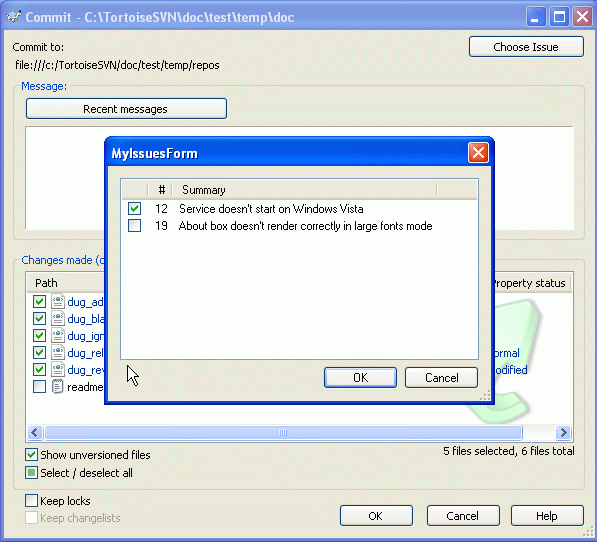
In this example you can select one or more open issues. The plugin can
then generate specially formatted text which it adds to your log
message.