重定向升级检查
TortoiseSVN会每隔几天检查是否有新版本可以下载,如果有新版本存在,会给用户显示相关信息的对话框。
图 C.1. 升级对话框
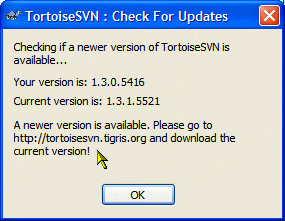
如果你为你的域中的许多用户负责,你或许希望所有的用户使用你允许的版本,而不是最新的版本,你可能不希望显示升级对话框而使得用户立刻升级。
Versions
1.4.0 and later of TortoiseSVN allow you to redirect that upgrade check
to your intranet server. You can set the registry key HKCU\Software\TortoiseSVN\UpdateCheckURL (string value) to an URL pointing to a text file in your intranet. That text file must have the following format:
1.4.1.6000 A new version of TortoiseSVN is available for you to download! http://192.168.2.1/downloads/TortoiseSVN-1.4.1.6000-svn-1.4.0.msi
The first line in that file is the version string. You must
make sure that it matches the exact version string of the TortoiseSVN
installation package. The second line is a custom text, shown in the
upgrade dialog. You can write there whatever you want. Just note that
the space in the upgrade dialog is limited. Too long messages will get
truncated! The third line is the URL to the new installation package.
This URL is opened when the user clicks on the custom message label in
the upgrade dialog. You can also just point the user to a web page
instead of the MSI file directly. The URL is opened with the default web
browser, so if you specify a web page, that page is opened and shown to
the user. If you specify the MSI package, the browser will ask the user
to save the MSI file locally.